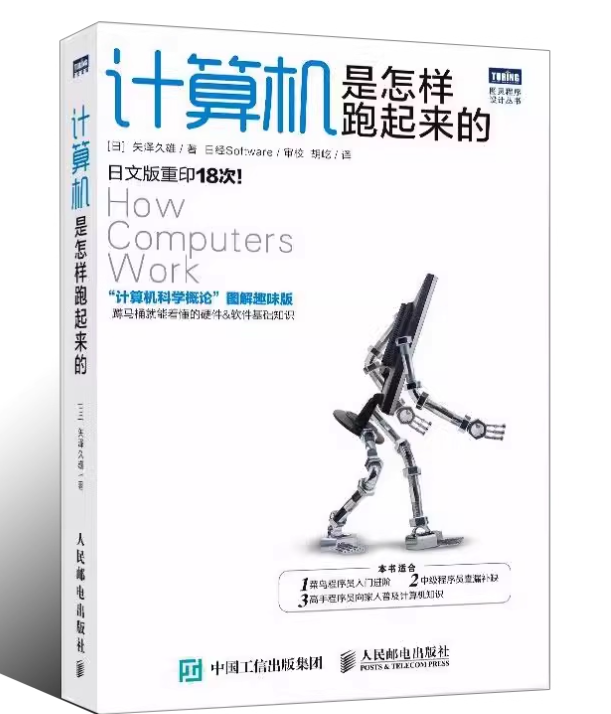在 Linux 内核中,有专门用于控制 GPIO(General - Purpose Input/Output,通用输入输出)输出的函数。
4.8 之前的内核 在较旧的 Linux 内核版本中,使用的是传统的 GPIO 接口。相关函数主要定义在 <linux/gpio.h> 头文件中。
1、请求GPIO 在使用 GPIO 之前,需要先请求该 GPIO 资源,以确保不会与其他驱动冲突。
1 2 3 #include <linux/gpio.h> int gpio_request (unsigned gpio, const char *label) ;
2、设置GPIO方向输出 1 int gpio_direction_output (unsigned gpio, int value) ;
gpio:要设置的 GPIO 编号。
value:初始输出电平,0 表示低电平,1 表示高电平。
3、设置 GPIO 输出电平 1 void gpio_set_value (unsigned gpio, int value) ;
gpio:要设置的 GPIO 编号。
value:要设置的输出电平,0 表示低电平,1 表示高电平。
4、读取 GPIO 输入电平 1 int gpio_get_value (unsigned gpio) ;
gpio:要读取的 GPIO 编号。
返回值:成功时返回 0 或 1,表示输入电平的高或低电平。失败时返回负数错误码。
5、释放 GPIO 1 void gpio_free (unsigned gpio) ;
例程 1 2 3 4 5 6 7 8 9 10 11 12 13 14 15 16 17 18 19 20 21 22 23 24 25 26 27 28 29 30 31 32 33 34 35 36 37 38 39 40 #include <linux/init.h> #include <linux/module.h> #include <linux/gpio.h> #define MY_GPIO_PIN 17 static int __init my_gpio_init (void ) { int ret; ret = gpio_request(MY_GPIO_PIN, "my_gpio" ); if (ret) { printk(KERN_ERR "Failed to request GPIO %d\n" , MY_GPIO_PIN); return ret; } ret = gpio_direction_output(MY_GPIO_PIN, 1 ); if (ret) { printk(KERN_ERR "Failed to set GPIO %d as output\n" , MY_GPIO_PIN); gpio_free(MY_GPIO_PIN); return ret; } gpio_set_value(MY_GPIO_PIN, 0 ); printk(KERN_INFO "GPIO %d set to low level\n" , MY_GPIO_PIN); return 0 ; } static void __exit my_gpio_exit (void ) { gpio_free(MY_GPIO_PIN); printk(KERN_INFO "GPIO %d freed\n" , MY_GPIO_PIN); } module_init(my_gpio_init); module_exit(my_gpio_exit); MODULE_LICENSE("GPL" ); MODULE_AUTHOR("ygc" );
4.8之后的内核改动 从 Linux 内核 4.8 版本开始,引入了更现代的 GPIO 子系统,使用 gpiod_* 系列函数,相关函数定义在 <linux/gpio/consumer.h> 头文件中
1、获取 GPIO 描述符 1 2 3 #include <linux/gpio/consumer.h> struct gpio_desc *gpiod_get (struct device *dev, const char *con_id, enum gpiod_flags flags) ;
dev:关联的设备结构体指针。
con_id:GPIO 控制器的连接标识符。
flags:标志位,例如 GPIOD_OUT_LOW 或 GPIOD_OUT_HIGH 用于设置初始输出电平。
2、设置 GPIO 输出电平 1 void gpiod_set_value (struct gpio_desc *desc, int value) ;
desc:GPIO 描述符指针。
value:要设置的输出电平,0 表示低电平,1 表示高电平。
3、释放 GPIO 描述符 1 void gpiod_put (struct gpio_desc *desc) ;
释放 GPIO 描述符,释放 GPIO 描述符后,GPIO 描述符将不再可用。
例程 1 2 3 4 5 6 7 8 9 10 11 12 13 14 15 16 17 18 19 20 21 22 23 24 25 26 27 28 29 30 31 #include <linux/init.h> #include <linux/module.h> #include <linux/gpio/consumer.h> static struct gpio_desc *my_gpio_desc ;static int __init my_gpio_init_new (void ) { my_gpio_desc = gpiod_get(NULL , "my_gpio" , GPIOD_OUT_LOW); if (IS_ERR(my_gpio_desc)) { printk(KERN_ERR "Failed to get GPIO descriptor\n" ); return PTR_ERR(my_gpio_desc); } gpiod_set_value(my_gpio_desc, 1 ); printk(KERN_INFO "GPIO set to high level\n" ); return 0 ; } static void __exit my_gpio_exit_new (void ) { gpiod_put(my_gpio_desc); printk(KERN_INFO "GPIO descriptor freed\n" ); } module_init(my_gpio_init_new); module_exit(my_gpio_exit_new); MODULE_LICENSE("GPL" ); MODULE_AUTHOR("YGC" );